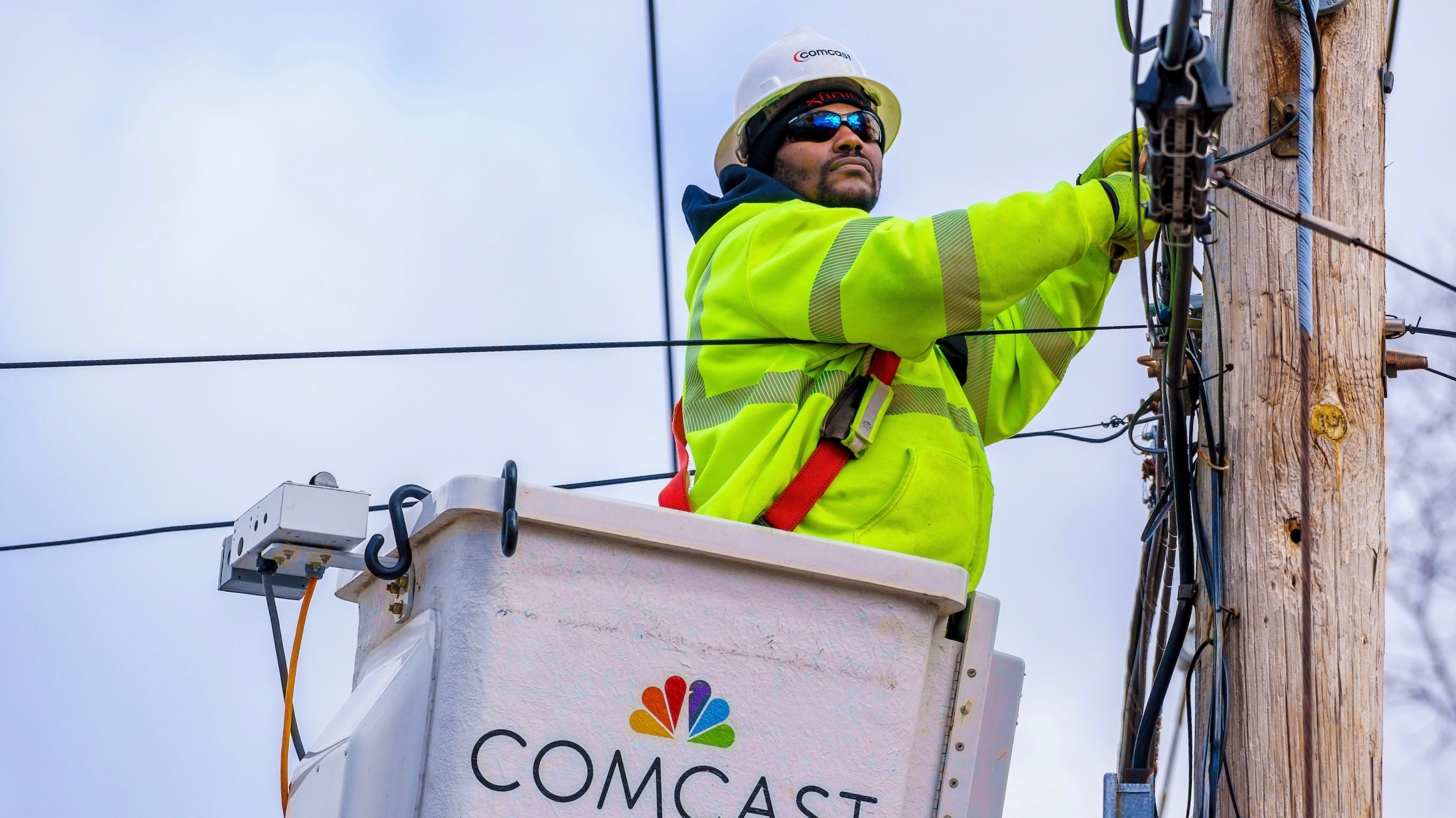Quick Links
-
Our Voices: Meet Carolyne, Regional Senior Vice President for Comcast’s New England Region
-
Responding to Winter Storm Tormund across New England
-
Thimble Island Brewing Company “Taps” Comcast Business to Enhance Connectivity Services and Help Power the Company’s Growth
-
Comcast Expands to Westmore, VT